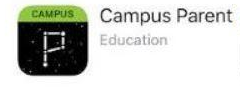Annual Registration and Information Update
In this fast-paced world we understand our parents’ time is valuable. The online process allows parents to confirm returning student registration for school, at their convenience, from anywhere with an internet connection.
FREQUENTLY ASKED QUESTIONS
What is an online Annual Information update?
Online check-in allows families to verify and update primary household and demographic information for returning students, at their convenience, from anywhere with an internet connection. Families can also update or add emergency contacts. In addition, families will sign off on mandatory forms, policies, and procedures.
What do I need to complete the Annual Information Update process?
Keep in mind, only a legal parent/guardian in the primary household can complete the online check-in process.
- Current valid email address
- An Infinite Campus (IC) parent portal account. *Don’t have an account, create one here. If you have an account but forgot your login information, reset your username and/or password.
- If you need your child's ID number, contact your students school for assistance.
- Contact information for all parent(s)/guardian(s) and emergency contact(s) associated with your student(s).
How do I enroll a sibling who will be a new student?
If you have a sibling child not currently enrolled at Pinnacle and would like to enroll him/her please submit an Initial Application online.
Benefits of online check-in
- Convenience: Online paperwork allows parents to complete necessary forms and documents from the comfort of their own home or on-the-go, eliminating the need to physically visit an office or mail in paperwork.
- Time-saving: Online forms often streamline the process, reducing the time it takes to fill out paperwork compared to traditional paper forms. This can be particularly beneficial for busy parents who have limited time to spare.
- Accessibility: Parents can access online forms at any time, day or night, making it easier to complete paperwork around their schedules. This accessibility is especially valuable for parents with hectic work or childcare commitments.
- Reduced errors: Online forms can include validation checks and prompts to ensure that all required fields are filled out correctly. This can help minimize errors and reduce the need for follow-up communication to clarify information.
- Easier organization: Digital records can be easier to organize and store compared to paper documents. Parents can often access and reference their completed forms more efficiently, which can be especially helpful for keeping track of important information over time.
- Faster processing: Once submitted, online forms can be processed more quickly by administrative staff, leading to faster turnaround times for approvals or responses. This can be crucial for time-sensitive matters, such as enrollment deadlines or application submissions.